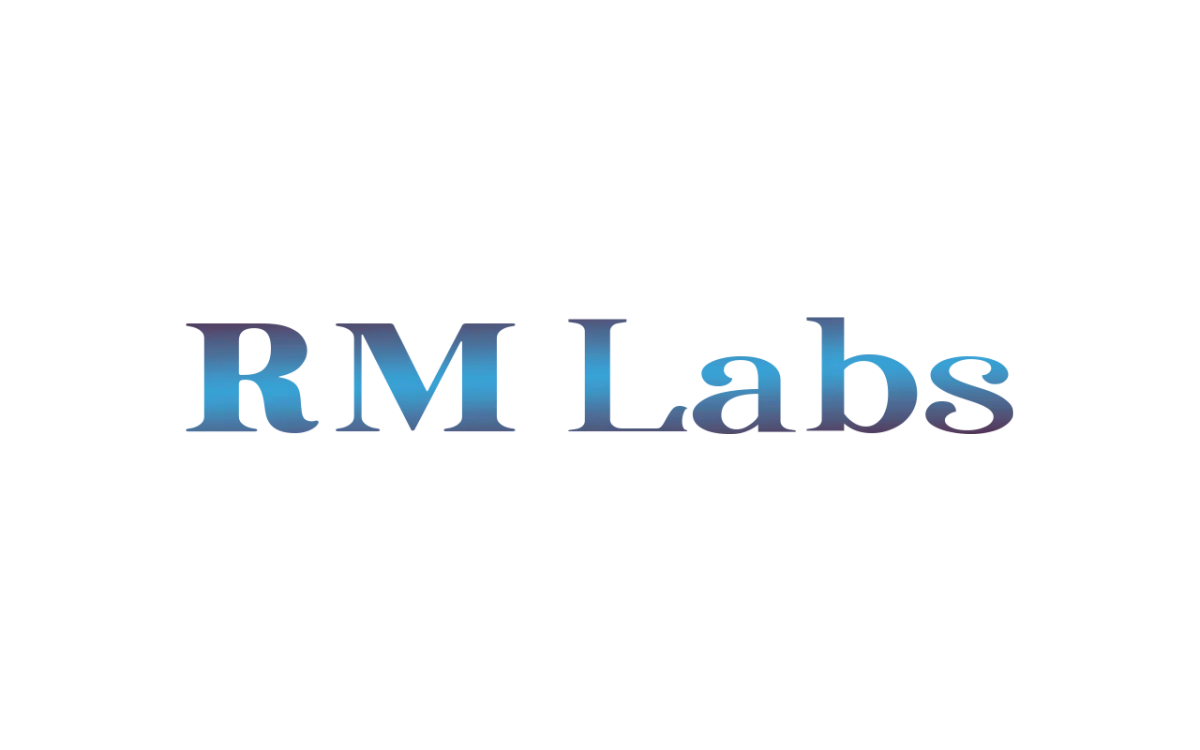
IMPORTANT: Read This First
We use several trade names to outreach to different niches. The main one we use is RM Labs for HVAC companies. Some of the videos will mention BYMworks which is the one for roofers. They are basically the same company doing the same work, just with different target clients.
Also some videos mention Agency Engine as the power dialing software. It is the same as Go High Level.
Sales Manager Orientation
Welcome to the team! It is great to have you on board. We are looking forward to absolutely crushing it with you 🔨
Please watch and review all of the videos and material below prior to your start date. These videos will really help you crush it in your first two weeks so it is vital that you watch them in their entirety. This way you will be able to hit the ground running 👟
Some of the videos are borrowed from a colleague's agency that does the same work as we do. If you have any questions about anything please reach out to me for clarification.
-Eric
Intro Videos:
Your Opportunity (& Our Values)
RM Labs Story
This video was recorded under the BYMworks trade name which we use for targeted outreach to roofing companies. RM Labs is the same, just for targeting HVAC companies.
Start Here
HVAC Industry and SEO
Having even just some basic knowledge of the HVAC industry will help you build rapport with your contacts by being seen as "one of them", or as a an expert in the industry. This will help you book more demos.
Roofing Industry and SEO
Once you start outreach to roofers you can watch this one. Until then you can skip.
How to Setup Your Email, Slack, and Power Dialer
Slack Channel Training
Sales Manager Dashboard and Using Calendar to Set A Demo
Always get a date in the calendar before asking qualifying questions.
Select their timezone.
Ask how to spell their first and last name because the email we send them will include both.
Power Dialing Software
Some of these videos were recorded with the old system named Agency Engine. It is basically a replica of Go High Level so it should look very similar in the current system. If anything has changed and you can't find something, just email your team lead.
How the Dialer Works and Organizing Your Day
Callbacks calendar
Working existing leads
Manually Adding a New Lead Opportunity
Pipelines
Call reporting stats
Example of Dialing
1:57: How to disposition your calls
If Prospect Says, "Just Email Me"
13:40: I should have booked a callback reminder for this lead. Whenever a call is marked as completed, it is removed from the automated dialer, so you need to follow up manually.
Note: When leaving a verbal message with a gatekeeper, follow the Voicemail 1 script.
28:23: Also mark as bad lead if they are clearly have nothing to do with roofing.
28:50: Setting up a Callback Appointment for a Prospect
Verifying Email and Getting Calling Stats
Using the Mobile App
Recording Your Voicemail Messages
You cannot start dialing until you send these in.
You can find your RM Labs phone number in your email signature inside of Go High Level. (Ask Eric for Phone # if you can't login yet)
VM Scripts are at the bottom of page here: https://team.rmlabs.biz/cold-lead-2/
Email the 4 recordings to rmlabsbiz@gmail.com as soon as you have your phone #.
Setting Demos
No Name Script (Live Recording)
Navigating Gatekeepers (Live Recording)
Setting the Demo Overview
Qualifying Questions Overview
© 2023 RM Labs